When it comes to developing and deploying applications, choosing the right server is a crucial step in ensuring optimal performance and user experience. With the myriad of options available in the market, selecting the ideal server for your application can be a daunting task. We’ll explore essential considerations and best practices to help you choose a server that aligns with your application server’s unique needs.
What Is An Application Server
An application server is a crucial component of the modern software infrastructure, serving as a platform for running and managing applications. In simple terms, it is a software framework that provides services to enable the development, deployment, management, and execution of applications.
This server acts as an intermediary between user’s devices and backend databases or other resources required by the application.
One of the primary functions of an application server is to manage communication between users and servers. It handles requests from users, processes them, and sends back responses accordingly.
This allows multiple users to access the same application simultaneously without conflicts or performance issues. Additionally, an application server often includes features like load balancing and session management to ensure efficient distribution of workload among servers.
Furthermore, an application server provides various services such as security management, transaction support, messaging capabilities, and integration with other systems or technologies.
Popular Types of Servers For Applications
When it comes to hosting applications, there are several popular types of servers that are commonly used. One such type is the dedicated server. As the name suggests, a dedicated server is exclusively used for hosting a single application.
This means that all of its resources and processing power are solely dedicated to running that specific application, resulting in optimal performance and reliability. Dedicated servers also offer greater control and customization options compared to other server types.
Another popular type of server for applications is the virtual private server (VPS). A VPS operates on a physical server but with its own virtual environment, making it more affordable than a dedicated server while still offering decent performance.
With a VPS, multiple users can share the same hardware resources while having their own isolated space on the server. This allows for greater scalability as additional resources can be allocated as needed without any disruption to other users’ applications.
Another great type of server for applications is the cloud server. A cloud server uses a network of virtual servers that are hosted in various data centers across different geographical locations. This distributed infrastructure ensures high availability and redundancy.
Unlike traditional servers, a cloud server provides on-demand scalability, allowing users to easily increase or decrease their resource allocation as needed. This flexibility makes it an ideal choice for businesses with fluctuating workloads or unpredictable traffic patterns.
Signs I Need To Upgrade My Application Server
Is your application server starting to show signs of wear and tear? It may be time to consider an upgrade. There are several indicators that can help you determine when it’s time to invest in a new application server.
Firstly, if your current system is struggling to handle the increasing workload and is constantly crashing or freezing, it’s a clear sign that an upgrade is necessary. This could be due to insufficient memory or processing power, both of which can lead to poor performance.
Another telltale sign that an upgrade is needed is if you find yourself running out of storage space frequently. As your network grows, so does the amount of data produced and stored on your server.
If you’re constantly deleting files or transferring them elsewhere just to make room for new data, it’s time to consider upgrading to a server application with larger storage capacity.
Lastly, if you notice a significant decrease in overall efficiency and productivity. Outdated server applications often struggle to keep up with modern software requirements and advancements, resulting in slower response times and delays in completing tasks.
Can You Backup An Application Server?
When it comes to safeguarding crucial data, businesses often prioritize the backup of their application servers. One reliable solution that many organizations turn to is Acronis Backup Service.
This comprehensive service offers a seamless and efficient way to back up application servers, ensuring that critical data remains intact even in the face of unforeseen circumstances.
Acronis Backup Service utilizes cutting-edge technology that allows for easy and secure backups of application servers. Whether you are running Windows or Linux-based systems, this service provides a user-friendly interface that simplifies the backup process.
It offers flexible scheduling options which allow businesses to automate backups at desired intervals without disrupting operations. Additionally, Acronis Backup Service ensures data integrity by leveraging advanced encryption methods during transfer and storage, providing peace of mind for companies concerned about confidentiality.
Lastly, Acronis Backup Service works with all devices and software systems so integration is easy!



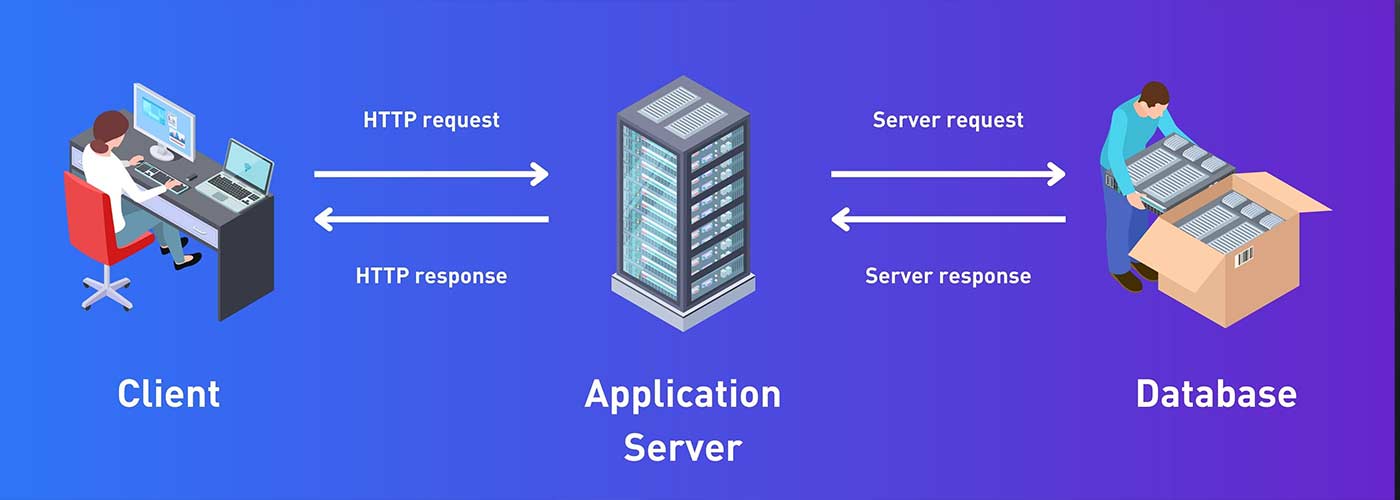
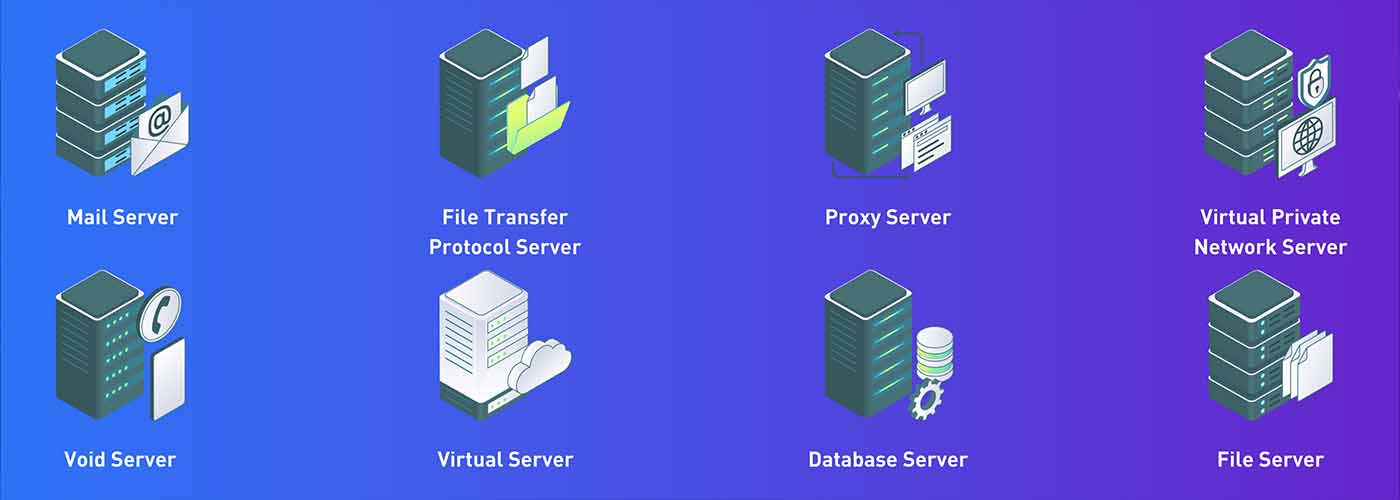

More to Read
WebsitePlanet.com about Cloud Repatriation
Learn more about Cloud Repatriation, its challenges, and how to solve them effectively
May
HostingAdvice.com about Sharktech’s Las Vegas Data Center
Check how Sharktech solved one of the biggest connectivity problems in Las Vegas.
May
HostingAdvice.com About CAP
See what experts at hosting advice say about simplifying the development and deployment of apps
Apr
Understanding Edge Computing
In the ever-evolving landscape of technology, one term that has been gaining significant attention is
Mar
HostingAdvice.com About Sharktech
Check what one of the leading hosting news portals says about Sharktech.
Feb
Content Delivery Network Basics
In the ever-evolving landscape of web technologies, Content Delivery Network (CDN) has become a crucial
Feb