As technology continues to advance, so does the way we store and access our information. One of the most significant changes in recent years is the rise of cloud computing. Many people are familiar with cloud storage solutions like Google Drive, but what about cloud applications? We’ll be going over what cloud applications are and what they’re used for.
What Are Cloud Native Applications?

Cloud native applications are software programs that are developed for use in the cloud environment. These applications run on a cloud infrastructure, making them highly scalable, flexible and resilient.
The design of cloud native applications is focused on creating an architecture that can take advantage of the benefits of the cloud. This means that these applications operate under a microservices architecture rather than monolithic systems.
One of the main benefits of cloud native applications is their ability to handle massive amounts of data and traffic. For example, an e-commerce website can use a cloud native application to handle millions of requests per second during peak shopping seasons without experiencing downtime or performance issues.
This scalability is achieved through the use of containers and microservices architecture which allows each component of the application to be managed independently.
They also utilize containerization technologies such as Docker or Kubernetes to help with deployment and management processes.
Furthermore, these apps rely heavily on automation through continuous delivery and continuous integration methods to enhance speed, reliability and agility in development cycles.
What Devices Can Launch Cloud Applications?
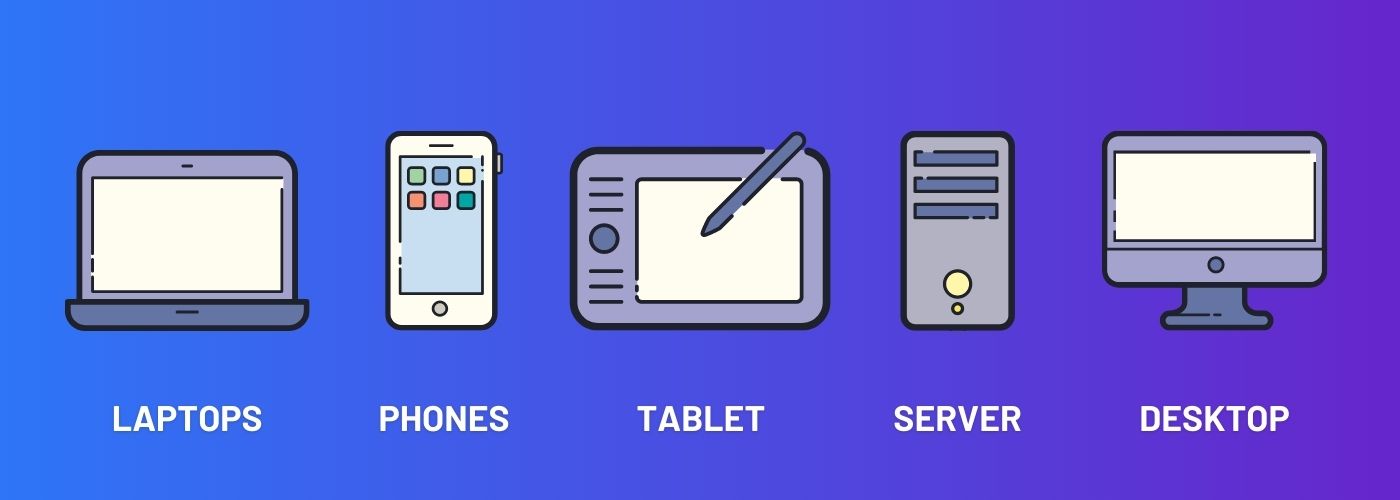
Cloud computing has become an essential part of our everyday lives. With the rise of remote work and the need for flexible solutions, cloud applications have proven to be a reliable tool for individuals and businesses alike.
But what devices can launch these cloud applications? The answer is almost anything with internet access.
Desktop computers, laptops, tablets, and even smartphones can all be used to launch cloud-based software applications. This means that you don’t necessarily need a high-powered computer to access cloud applications; any device with an internet connection will do.
However, there are some limitations to consider. Using a smaller screen such as a smartphone may not provide the same level of functionality as using a laptop or desktop computer. Similarly, slower internet speeds may affect the performance of your cloud application.
What Are The Types Of Cloud Applications?
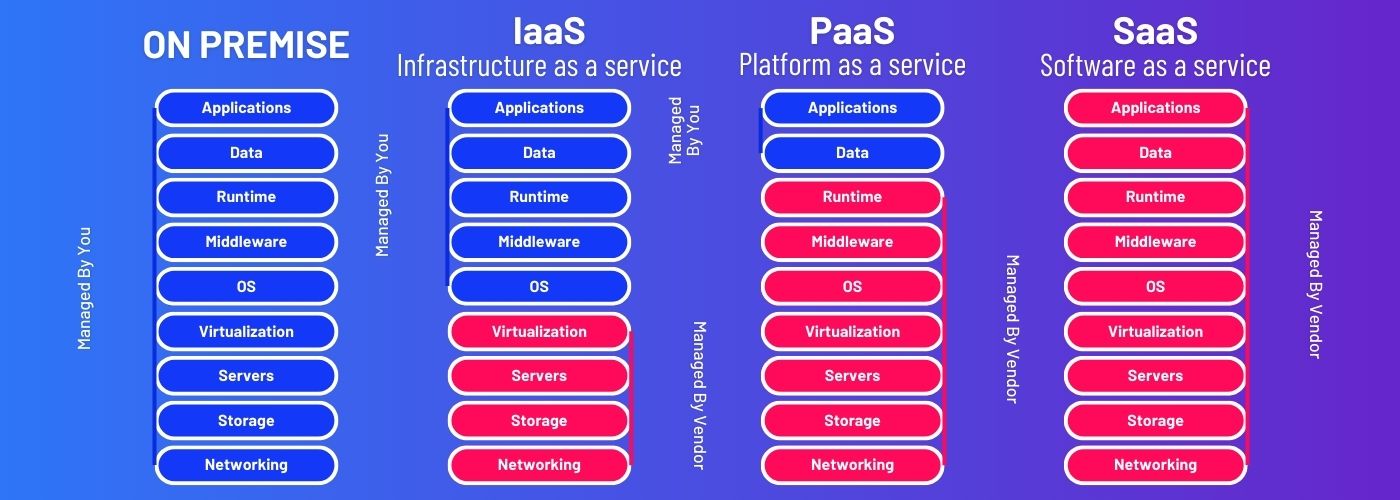
Cloud applications typically run on cloud servers instead of running on an individual computer or local server. There are different types of cloud applications, each with its unique features and functionalities.
The first type is Software as a Service (SaaS), which delivers software applications over the internet through a subscription model. SaaS eliminates the need for installation, maintenance, and upgrades of software by providing access to it via the internet. Examples of popular SaaS include Office 365, Zoom, Dropbox, Google Apps and more.
The second type is Platform as a Service (PaaS). This service provides developers with tools to build web-based applications without worrying about infrastructure considerations such as server configuration or operating systems. Examples of PaaS are Google Cloud, Sharktech services, Amazon Web Services, IBM, and more.
The third type of cloud application is Infrastructure as a Service (IaaS). This service provides access to an entire data center, and is used by businesses that have the in-house knowledge to create and configure their own cloud. Examples of IaaS are Amazon Web Services, IBM Cloud, Microsoft Azure, Cisco UCS and more.
How To Test Cloud Applications
Testing cloud applications can be a daunting task for many software developers and testers. However, it is an essential step in ensuring that the application is reliable, functional, and meets the user’s needs.
The first step in testing cloud applications is to understand the architecture of the application thoroughly. It’s crucial to know how all components work together and how data flows between them.
This understanding helps you identify potential issues early on and design your tests accordingly. Depending on the complexity of your cloud application, you may need to use different types of tests such as unit tests, integration tests, performance tests or security tests.
Next, it’s important to test your cloud application under various network conditions. Cloud applications are often accessed from multiple devices and locations with varying network speeds and connectivity levels. So, be sure to open your cloud application with multiple devices at different locations to see how they respond.
Testing in the cloud is essential for ensuring that your application meets your customers’ expectations. If you’re unsure about how to test your application, contact Sharktech and we’ll be happy to help!


More to Read
What Are Managed Cloud Services? (And Why Some Businesses Choose Self-Managed Cloud Instead)
Cloud computing has revolutionized how businesses deploy, manage, and scale their digital infrastructure.
Apr
How to Choose the Right Cloud Storage Solution: A Comparison of Features, Costs, and Security
The sheer volume of data businesses handle today is enormous. Globally, approximately 402.74 million
Apr
Sharktech Announces New Web Hosting and Cloud Industry Alliance
Sharktech and 22 Other Companies Launch Secure Hosting Alliance to Build Trusted Web Hosting Industry
Feb
Think the Cheapest Dedicated Server is A Good Idea? What You Need to Know
Should you hunt for the cheapest dedicated server? Finding the most affordable option
Oct
Discover How These 8 Cloud Monitoring Tools Can Help You Drive Better Business Performance
When it comes to managing your cloud environment, cloud monitoring tools are essential
Oct
Pick the Best Cloud Management Platform with These 5 Pro Tips
Managing cloud infrastructure can become overwhelming, especially as businesses scale and adopt more
Oct