As a business owner or IT manager, you rely on your server to keep your operations running smoothly. However, just like any other technology, servers have a lifespan and eventually become outdated. Knowing when it’s time to upgrade can be tricky and delaying the decision could lead to serious consequences. Whether you’re unsure if an upgrade is necessary or simply looking for guidance on when to make the switch, this article will provide valuable insights into upgrading your server infrastructure.
Signs You Need A Server Upgrade
A server is a computer system that provides network services to other computers and devices. These services may include file sharing, email, web hosting, remote access, database management, and more. Servers are typically more powerful than desktop or laptop computers and are designed to handle large amounts of data traffic.
As businesses grow, so do their technology needs. One of the most important components of a company’s infrastructure is its server system. Whether your business relies on cloud-based services or has an in-house server, it’s essential to ensure that your server is up-to-date and running efficiently.
One sign that you need a server upgrade is slow performance. If you notice that your applications are taking longer to load or that there are frequent interruptions during use, it may be time to consider upgrading your server.
Another indication could be increased downtime due to technical issues such as crashes and errors. This can cause major disruptions in productivity and lead to lost revenue for your business.
A major reason why upgrading your servers may be necessary is data security. With cyber threats becoming more common every day, it’s vital to ensure that all sensitive information such as client data, financial records, and confidential documents are stored securely.
How Often Should You Upgrade Your Servers?
It’s essential to keep your hardware updated to ensure that your systems continue running smoothly and efficiently. But how often should you upgrade your servers? The answer depends on several factors.
Firstly, consider the age of your current servers. Most experts recommend upgrading every three to five years, as the hardware may become outdated and no longer compatible with newer software or operating systems.
Additionally, older hardware may be more prone to failure or downtime, which can result in lost productivity and revenue for businesses.
Secondly, evaluate the workload of your servers. If you’re experiencing slow response times or frequent crashes due to high traffic volume or increased processing demands, it may be time to upgrade sooner than expected.
It’s also worth considering future growth projections and whether your current infrastructure can handle potential expansion without compromising performance. This allows to grow with your network, application or database as your demands increase.
Popular Server Types
Some server types have emerged as the most popular among businesses and organizations worldwide due to their efficiency, versatility, and reliability.
The first popular type of server is a dedicated server. A dedicated server is a physical machine that hosts only your information, files, data, application and other resources in one location. This means that all of the server’s resources such as memory, CPU power, disk space and bandwidth are exclusively at your disposal.
A dedicated server is an ideal hosting solution for businesses or individuals who require complete control, flexibility and security over the server resources.
Another popular type of server is the cloud server. A cloud server is a virtualized environment that allows applications or resources to be hosted in a cloud computing environment.
This means that instead of being hosted on a physical server, the application is stored and managed in a network of servers located remotely. There are two types of cloud servers: private and public.
A private cloud server is dedicated solely to one organization and can be custom-tailored to their specific needs. The organization has complete control over the infrastructure, security, and resources allocated for their use.
In contrast, public cloud servers are shared among multiple organizations which make up a community or pool of users that share resources such as storage space and processing power. This can be a much cheaper option for those needing small amounts of resources from a server.
How Often Should I Maintain My Server?
Maintaining your server is crucial for optimal performance, security, and longevity. But how often should you do it? Generally speaking, experts recommend performing maintenance tasks at least once a month to prevent potential issues from escalating.
The most basic maintenance tasks include updating the operating system and all installed software, checking for any security vulnerabilities or threats, cleaning up disk space by deleting unnecessary files and temporary data, and optimizing the server’s configuration settings.
These tasks can be automated through various tools and scripts to save time and effort while ensuring consistency across multiple servers.
More advanced maintenance activities may involve hardware diagnostics or replacements, database optimization and cleanup, backup testing and restoration drills, monitoring system logs for errors or anomalies that could indicate impending failures or breaches.




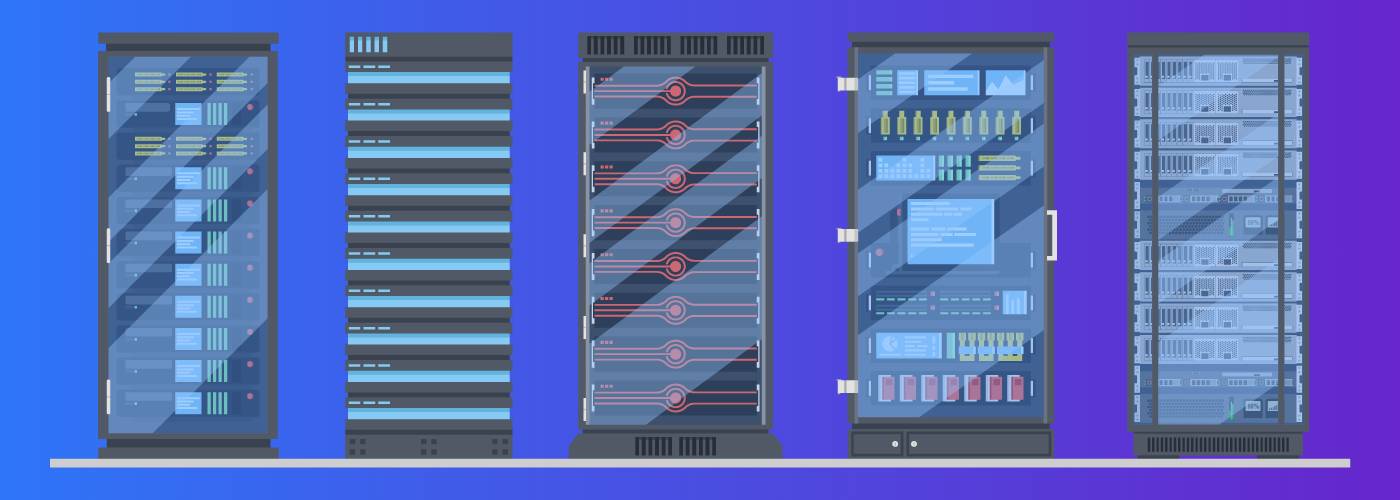
More to Read
The OpenStack Public Cloud Complexity Problem (And Why It’s Costing You)
Choosing the right cloud platform today is akin to trying to pick a needle
Oct
Make Growth and Security Part of Your Public Cloud Management Strategy
Managing today’s cloud infrastructure is no longer just about spinning up servers or
Sep
Leading Cloud Service Providers Explained: Types, Benefits, and How to Choose
94% of businesses now use a cloud solution in some form. Whether it’s
Aug
What is Public Cloud? A Simple Guide For Businesses
What is public cloud? It’s a model of cloud computing where infrastructure and
Jul
What is Cloud Migration? A Practical Guide for Modern Businesses
What is cloud migration? It’s the process of moving digital assets—like data, applications,
Jul
Why Some Businesses Choose Self-Managed Cloud Instead
Cloud computing has revolutionized how businesses deploy, manage, and scale their digital infrastructure.
Apr