In today’s digital age, our personal data is more vulnerable than ever. With the increasing prevalence of cyber-attacks and data breaches, it has become crucial to prioritize the protection of our sensitive information.
In recognition of Data Privacy Day on January 28th, we’ll discuss the top 5 threats to your personal data and how to protect yourself. These tips will empower you with the knowledge and tools needed to fortify your defenses against cyber threats and maintain control over your personal data.
What Is Considered Personal Data?
Personal data encompasses a wide range of information that includes names, addresses, phone numbers, IP addresses, biometric data, facial recognition patterns, email addresses, financial information, and even genetic information.
However, in today’s digital age, the growing prevalence of social media and online services has also introduced new categories of personal data, including user-generated content and browsing history. As a result, the definition of personal data continues to evolve in response to new technologies and privacy concerns.
Account Credentials
Protect login details, including usernames, passwords, and security questions, against unauthorized access.
Payment Details
Ensure the security of sensitive financial information, such as credit card numbers, billing addresses.
Website Traffic Data
Handle visitor data responsibly, including IP addresses, browsing behavior, and session durations, to optimize performance.
Backup Files
Maintain reliable backups of critical data to mitigate the risk of data loss.
With the increasing use of interconnected devices and the Internet of Things (IoT), everyday objects are now collecting and transmitting personal data without individuals’ explicit knowledge or consent.
This expansion of what constitutes personal data raises complex ethical questions about how this information should be managed and protected. Without further ado, here are Sharktech’s top 5 recommendations for securing your personal data.
Enable Two-Factor Authentication For All Applications

2FA adds an extra layer of protection by requiring a second form of verification, such as a temporary code sent to a mobile device or generated by an authenticator app.
Beyond just enhancing security, implementing 2FA demonstrates a proactive approach towards personal data protection. It shows that individuals are taking responsibility for their online safety and are committed to minimizing the risk of identity theft and unauthorized account access.
Beware of Suspicious Links & Attachments

Once your device is infected, hackers can gain access to your personal data, financial information, and even hold your files hostage until you pay a ransom.
Phishing attempts are also prevalent through suspicious links and attachments, often disguised as legitimate emails or messages from trusted sources. These can trick unsuspecting individuals into giving away their login credentials or other valuable information.
It’s crucial to remain vigilant and cautious when interacting with unfamiliar links or attachments, as the potential risks far outweigh any perceived benefits.
Protect Yourself From Social Engineering Scams

- Be Skeptical of Unsolicited Communication: If you receive unexpected emails, messages, or calls asking for sensitive information, be cautious. Verify the sender’s identity independently before sharing any details.
- Double-Check URLs: Before clicking on links in emails or messages, hover over them to preview the destination URL. Avoid clicking on suspicious or unfamiliar links, as they may lead to phishing sites.
- Verify Requests for Information: If someone claims to be from a reputable organization and requests personal information, contact the organization directly using official contact details to verify the request’s legitimacy.
- Educate Yourself: Stay informed about common social engineering tactics. Awareness is a powerful defense against falling victim to scams.
- Regularly Update Your Security Software: Keep your antivirus and anti-malware software up to date. This helps in detecting and preventing potential threats related to social engineering.
By staying on alert and implementing these practices, you can significantly reduce the risk of falling victim to social engineering scams and enhance your overall online security.
Use Backup Software
Having a backup is a critical component of any comprehensive data protection strategy. Regularly backing up your data is essential to mitigate the impact of potential data loss due to various reasons, including hardware failure, malware, or accidental deletion.
Follow these steps to effectively use backup software:
- Select a Reliable Backup Solution: Choose a reputable backup software or cloud service that suits your needs. Popular options include Backblaze, Acronis, or cloud services like Google Drive and Dropbox.
- Define Backup Frequency: Determine how often you want your data to be backed up. For critical files, daily or weekly backups may be necessary. Adjust the frequency based on the importance of your data.
- Choose Backup Locations: Decide where you want to store your backups. Cloud services offer the advantage of accessibility from anywhere, while external hard drives provide offline options. Consider a combination for added security.
- Automate the Backup Process: Set up automated backups to ensure consistency and reduce the risk of forgetting to back up your data. Automation also saves time and effort.
- Verify Backups: Periodically verify that your backups are working correctly. Ensure that you can easily restore files from your backups and that the data is intact.
- Encrypt Your Backups: If your backup solution supports encryption, enable it to add an extra layer of security. Encrypted backups protect your sensitive information even if unauthorized access occurs.
A quantum leap in providing modern, robust cybersecurity solutions
Acronis Cyber Protect Software makes it easy to configure backups and follow the above steps. Having Acronis set up ensures quick recovery from potential disasters.
By incorporating these steps into your backup strategy, you enhance your data protection measures and minimize the potential impact of unforeseen data loss events.
Avoid Unsecured Networks & Wi-Fi
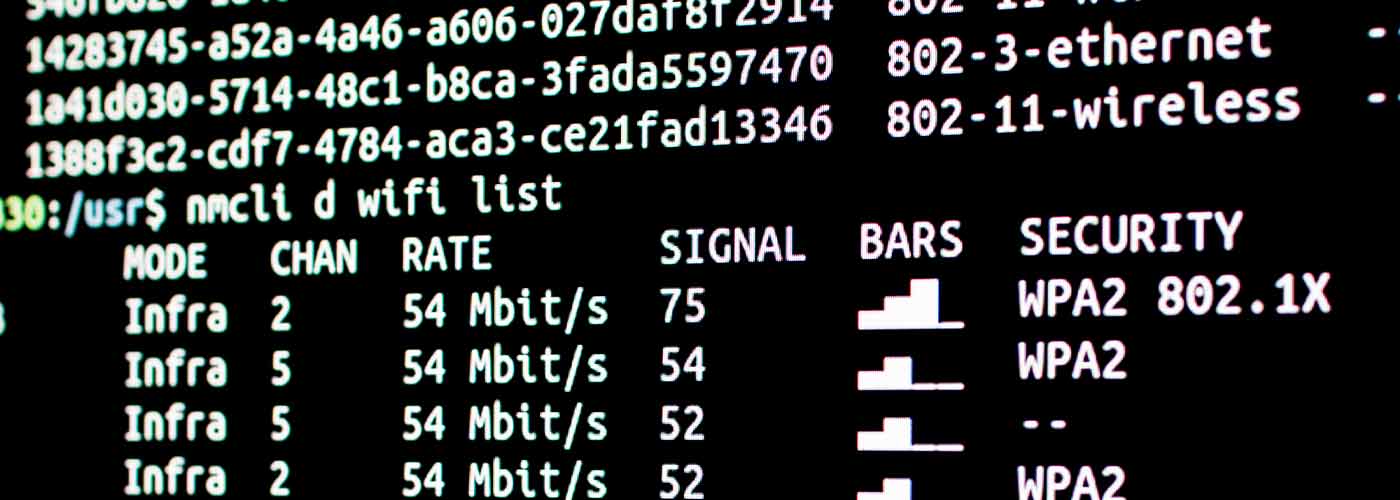
This is because hackers can easily intercept and extract sensitive information transmitted over these networks. They can gain unauthorized access to our devices, steal login credentials, financial details, or even inject malware into our systems.
One common technique that hackers use is known as a man-in-the-middle attack. In this type of attack, the hacker positions themselves between the target device and the network it’s connected to.
They then intercept and monitor all communication passing between the two parties without their knowledge.
It’s best to avoid these unsecured networks such as Wi-Fi hotspots at airports or coffee shops.

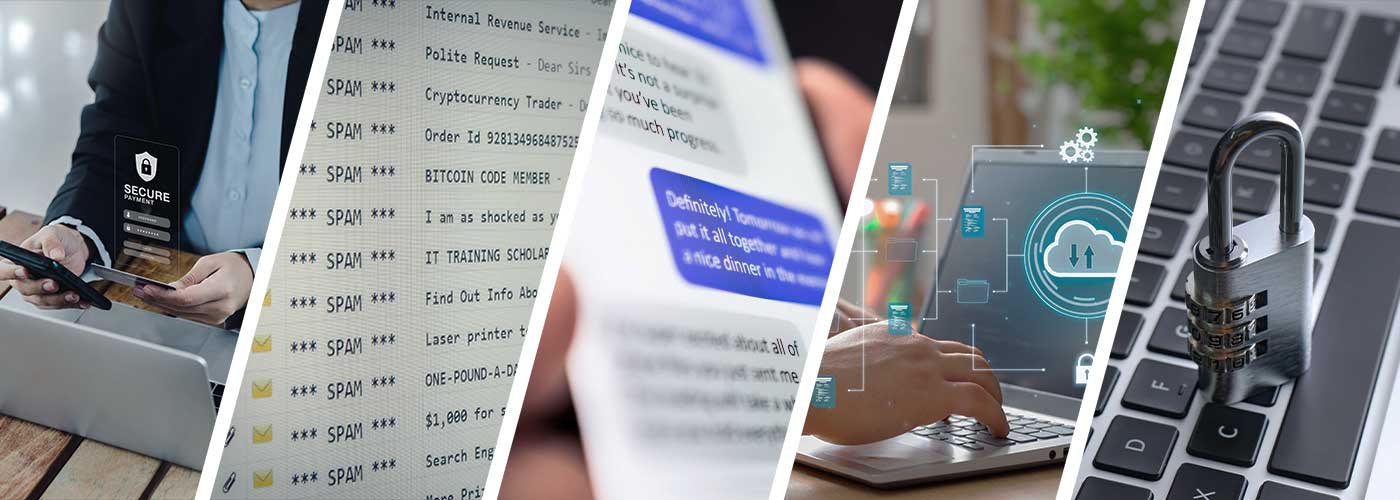
More to Read
The OpenStack Public Cloud Complexity Problem (And Why It’s Costing You)
Choosing the right cloud platform today is akin to trying to pick a needle
Oct
Make Growth and Security Part of Your Public Cloud Management Strategy
Managing today’s cloud infrastructure is no longer just about spinning up servers or
Sep
Leading Cloud Service Providers Explained: Types, Benefits, and How to Choose
94% of businesses now use a cloud solution in some form. Whether it’s
Aug
What is Public Cloud? A Simple Guide For Businesses
What is public cloud? It’s a model of cloud computing where infrastructure and
Jul
What is Cloud Migration? A Practical Guide for Modern Businesses
What is cloud migration? It’s the process of moving digital assets—like data, applications,
Jul
Why Some Businesses Choose Self-Managed Cloud Instead
Cloud computing has revolutionized how businesses deploy, manage, and scale their digital infrastructure.
Apr