Object storage is fast becoming an essential part of the cloud computing landscape, and S3 Object Storage is no exception. With its scalability, security, and affordability, it’s a popular choice for companies of all sizes and across various industries. But how do you know if S3 Object Storage is the right option for your business? We’ll explore the pros and cons of using S3 Object Storage.
What Is S3 Object Storage?
S3 object storage is an Amazon Web Services (AWS) cloud computing platform that provides users with secure and durable data storage. It is designed for storing and retrieving objects or media files, such as photos, videos, audio files, documents, and more.
S3 object storage can be used for various applications, including static website hosting, content delivery networks (CDNs), media streaming services, big data analytics platforms, and backup and disaster recovery solutions.
The main benefit of using S3 object storage is its scalability and elasticity, which allows organizations to store unlimited amounts of data without worrying about ever running out of space.
Additionally, it offers high levels of reliability as it uses multiple availability zones located in different geographical regions that are continuously monitored to ensure the safety of your stored data.
Why Use S3 Instead Of A Database?
S3, or Simple Storage Service, is an increasingly popular data storage solution for businesses of all sizes. This cloud-based storage system provides a reliable and cost-effective way to store and manage large amounts of data securely.
But why should you use S3 instead of a traditional database?
When compared to databases, S3 offers a number of advantages. For starters, it doesn’t require the same level of maintenance and setup as a database does. With S3, there’s no need to install software or configure hardware. All that’s necessary is an account on the platform and some basic configuration steps.
Additionally, users don’t have to worry about managing disk space or backups since S3 already takes care of these tasks automatically.
S3 also has important security features that are built into the system. Users can encrypt their data before it’s stored in S3, and they can control which users have access to different parts of the data.
S3 is also a highly scalable storage service that can grow as users need more capacity. If a company’s data storage needs grow, it simply creates another S3 bucket and adds it to the total amount of space available in the account.
Which S3 Storage Class Has The Lowest Object Availability Rating?
If you’re looking to store data in S3, it’s important to understand the differences between the various storage classes and their availability ratings. S3 offers three different types of storage: Standard, Intelligent-Tiering, and Glacier.
Standard has the highest object availability rating at 99.99%, with Intelligent Tiering slightly lower at 99.9% and Glacier coming in last with 99%.
These ratings are based on an annualized basis over a given year; for each type of S3 storage class, the number of objects that will not be available when requested is minuscule.
That being said, if you need data that is accessible all the time without any interruption or hiccups, then Standard is your best option, as it has an availability rating nearly four times higher than Glacier.
S3 object storage is by far one of the most superior and accessible versions of cloud storage on the market. This is why many growing companies are choosing to use S3 object storage for their storage services.
How Can You Assign S3 Objects Storage Class?
S3 object storage offers several storage classes that enable customers to store and access data with different performance levels and costs. Customers can assign the appropriate S3 object storage class to each object, depending on their specific requirements.
The first step is to identify which among the four S3 storage classes best suits your needs: Standard for frequently accessed objects; Intelligent-Tiering for data with unknown or changing access patterns; Infrequent Access (IA) for long-term backup and archiving; and Glacier for deep archiving.
Once you’ve identified the right option, assign it by selecting “Storage Class” when creating a new bucket or using the Put Object API call from either the AWS Management Console or from a script in your preferred programming language.
Each class option has a specific function for your application. It’s best to go over it with the rest of your development team and cloud storage provider so that your application is completely optimized for your needs.


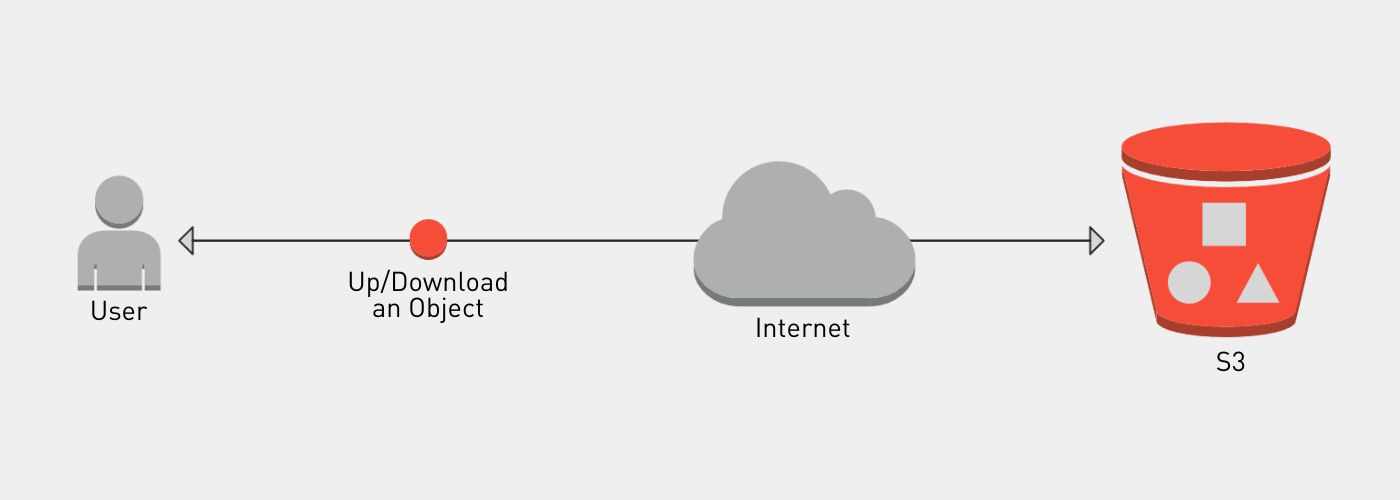


More to Read
The OpenStack Public Cloud Complexity Problem (And Why It’s Costing You)
Choosing the right cloud platform today is akin to trying to pick a needle
Oct
Make Growth and Security Part of Your Public Cloud Management Strategy
Managing today’s cloud infrastructure is no longer just about spinning up servers or
Sep
Leading Cloud Service Providers Explained: Types, Benefits, and How to Choose
94% of businesses now use a cloud solution in some form. Whether it’s
Aug
What is Public Cloud? A Simple Guide For Businesses
What is public cloud? It’s a model of cloud computing where infrastructure and
Jul
What is Cloud Migration? A Practical Guide for Modern Businesses
What is cloud migration? It’s the process of moving digital assets—like data, applications,
Jul
Why Some Businesses Choose Self-Managed Cloud Instead
Cloud computing has revolutionized how businesses deploy, manage, and scale their digital infrastructure.
Apr