Ransomware attacks are far too common in today’s digital age! Just imagine waking up one morning to find all your personal and professional files encrypted, held hostage by faceless hackers demanding a hefty ransom for their release. It may sound like something straight out of a Hollywood movie, but the threat of ransomware is very real in our increasingly digital world.
With cybercriminals constantly evolving their tactics, it has become essential for individuals and organizations to be equipped with the knowledge and tools necessary to defend against this type of cybercrime called ransomware. We’ll explore the invasive nature of ransomware attacks and delve into proactive measures that can be taken to protect yourself from falling victim to these digital extortionists.
How To Prevent Ransomware Attacks
One of the most effective ways to prevent ransomware attacks is by backing up your data regularly. This simple step can save you from losing all your important files and documents in case of an attack.
Ensure that your backups are stored offline or on a separate network, away from your primary system. Additionally, it’s crucial to test the restoration process periodically to ensure that your backup system is functioning properly.
Another effective prevention measure is to keep all software and applications up to date. Software companies often release updates and patches that address security vulnerabilities identified in previous versions.
By promptly installing these updates, you minimize the risk of being exploited by ransomware attackers who usually take advantage of outdated systems. Remember, it only takes one unpatched vulnerability for a hacker to infiltrate your network and hold it hostage.
Moreover, educating employees about the dangers of ransomware plays a vital role in prevention efforts. Encourage them to be vigilant when opening emails or downloading attachments from unfamiliar senders as these are common delivery methods used by cybercriminals.
Promote safe browsing habits such as avoiding suspicious websites or clicking on pop-up ads as they can lead to malware infections. By arming employees with knowledge about potential threats and how to identify them, you create an informed workforce that actively contributes to reducing the risk of ransomware attacks.
How Can Ransomware Be Delivered?
Ransomware is a type of malicious software that encrypts a victim’s files and demands payment (usually in cryptocurrency) in exchange for the decryption key. It is essential to understand how this dangerous malware can be delivered to protect yourself from falling victim to an attack.
One common method of delivering ransomware is through phishing emails. Attackers send seemingly legitimate emails containing infected attachments or links that, when clicked or downloaded, activate the ransomware.
These phishing campaigns often disguise themselves as trusted entities, such as banks or delivery companies, in an attempt to deceive unsuspecting users.
Another prevalent delivery method is compromised or malicious websites. Hackers exploit vulnerabilities in websites and inject malicious code into them. When users visit these compromised sites, their devices can become infected with ransomware without their knowledge.
This method allows attackers to cast a wide net and potentially infect numerous unsuspecting victims.
Understanding the various ways ransomware can be delivered is crucial for safeguarding your data and digital devices against potential attacks.
By being cautious while opening email attachments and clicking on links from unknown sources, as well as regularly updating your software and using reputable antivirus programs, you can significantly reduce the risk of falling victim to this insidious form of cybercrime.
Can Ransomware Affect Cloud Storage?
Yes, ransomware can indeed affect cloud storage. In fact, it has become an increasingly common threat to public cloud services due to their widespread use and convenience.
While cloud storage providers typically implement strong security measures to protect user data, they are not immune to the sophisticated tactics employed by cybercriminals.
One way ransomware can infiltrate cloud storage is through compromised user accounts. If a hacker gains access to a user’s credentials or uses a brute-force attack, they can potentially encrypt the files stored in the cloud and demand a ransom for their release.
Moreover, since most users tend to sync their local files with their cloud storage accounts, if any of these local files are infected with ransomware, the malware could easily spread and impact both local and cloud-stored data simultaneously.
Another vulnerability lies in shared links or collaboration features offered by many cloud storage platforms. If an authorized user unwittingly shares an infected file or grants access to someone with malicious intent, the entire shared folder or account could be compromised.
This emphasizes the importance of implementing robust security practices such as multi-factor authentication and regularly scanning files for malware before uploading them to the cloud.
Despite these risks, it would be inaccurate to conclude that storing data in the cloud is inherently more dangerous than keeping it on local devices. Cloud service providers invest heavily in security measures like encryption at rest and in transit, ensuring that data remains protected against unauthorized access – including from ransomware attacks.
When you work with Sharktech, you get a reliable cloud storage provider that ensures safety for all your protocols, applications, and network.
How To Recover From A Ransomware Attack
Once you have fallen victim to a DDoS attack or a ransomware attack, recovering from the aftermath can seem like an uphill battle. However, there are steps you can take to regain control and minimize damage.
First, disconnect any infected devices from the network immediately. This will prevent further spread of the malware and protect other systems on your network.
Next, it is crucial to report the incident to law enforcement agencies, such as local police or specialized cybercrime units. Even if they may not directly intervene in your case, reporting the attack will help authorities gather information and potentially track down those responsible for the ransomware.
Additionally, make sure to document all details related to the attack for future reference and investigations.
Once you have taken these initial steps towards recovery, it’s time to assess your data backup options. If you have regularly backed up your files using an offline or cloud-based solution that remained uninfected during the attack, restoring your system should be relatively straightforward.
On the other hand, if backups were not in place or were also compromised by the ransomware, consider seeking professional assistance from cybersecurity experts who specialize in data recovery.
While their services may come at a cost, they offer invaluable expertise that can speed up recovery efforts significantly.



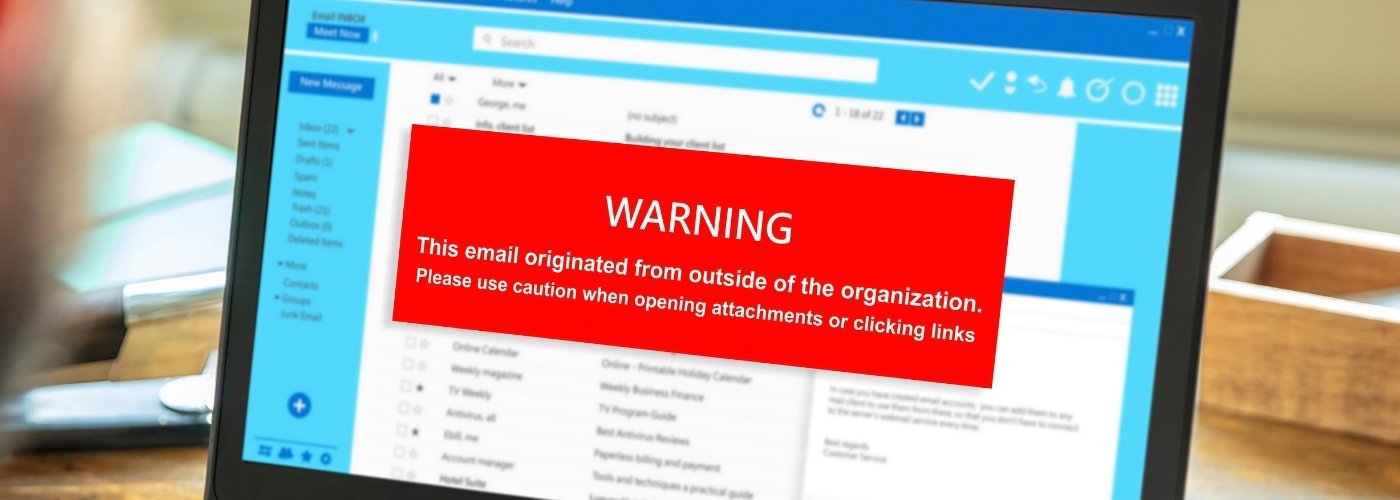

More to Read
The OpenStack Public Cloud Complexity Problem (And Why It’s Costing You)
Choosing the right cloud platform today is akin to trying to pick a needle
Oct
Make Growth and Security Part of Your Public Cloud Management Strategy
Managing today’s cloud infrastructure is no longer just about spinning up servers or
Sep
Leading Cloud Service Providers Explained: Types, Benefits, and How to Choose
94% of businesses now use a cloud solution in some form. Whether it’s
Aug
What is Public Cloud? A Simple Guide For Businesses
What is public cloud? It’s a model of cloud computing where infrastructure and
Jul
What is Cloud Migration? A Practical Guide for Modern Businesses
What is cloud migration? It’s the process of moving digital assets—like data, applications,
Jul
Why Some Businesses Choose Self-Managed Cloud Instead
Cloud computing has revolutionized how businesses deploy, manage, and scale their digital infrastructure.
Apr