In the ever-evolving digital landscape, preparing for the unexpected is not just a good practice—it’s a necessity. A robust disaster recovery plan is your safety net, ensuring business continuity and data integrity even in the face of unforeseen issues. Let’s explore what a comprehensive disaster recovery plan looks like.
How To Create A Disaster Recovery Plan
Creating a disaster recovery plan might seem like a daunting task, but breaking it down into manageable steps makes it much more approachable.
A good place to start is conducting a thorough risk assessment of your environment. It’s important to identify potential threats that could disrupt your operations, whether it’s natural disasters, cyber-attacks, or equipment failures. It’s also important to continuously analyze the quality of your current data recovery plan and consider options such as cyber protection and backup for an added layer of protection.
Once you’ve pinpointed the risks, prioritize them based on their potential impact and likelihood. This helps you allocate resources effectively, focusing on the most critical aspects of your business that need protection.
What Is A Hot Site In A Disaster Recovery Plan?
In the realm of disaster recovery, a “hot site” plays a crucial role. Think of it as your backup headquarters – fully equipped and ready to take over operations in case your primary location becomes unavailable. A hot site is a physical or virtual environment that duplicates your primary site’s infrastructure and data.
The advantage of a hot site lies in its near-instantaneous availability. If a disaster strikes, whether in the form of ransomware, equipment failure, or other emergencies, you can swiftly transition operations to the hot site, minimizing downtime. This is especially critical for businesses that rely on real-time data processing and can’t afford prolonged interruption.
What Should Be In A Disaster Recovery Plan?
A comprehensive disaster recovery plan encompasses various elements, ensuring a holistic approach to risk mitigation. Here’s what you should include:
Risk Assessment and Business Impact Analysis: A detailed analysis of potential risks and their impact on different aspects of your business.
Emergency Response Plan: Clearly defined steps for immediate response to a disaster, ensuring the safety of data and minimizing further damage.
Data Backup and Recovery Procedures: Specify how data will be backed up, where backups will be stored, and the process for recovering data in the event of a disaster.
Communication Plan: Establish a communication protocol to keep stakeholders, employees, and customers informed during and after a disaster.
Resource Inventory: Maintain an inventory of critical resources—hardware, software, personnel, and facilities—needed for business operations.
Vendor and Partner Communication: Outline how you will communicate with vendors and partners in the event of a disaster, ensuring a coordinated effort for recovery.
Regulatory Compliance: Ensure that your disaster recovery plan aligns with industry regulations and compliance standards.
Insurance Information: Document details of your insurance coverage and how to initiate a claim in the aftermath of a disaster.
How To Test A Disaster Recovery Plan
Having a disaster recovery plan in place is only half the battle. Regular testing is the key to ensuring its effectiveness when you need it most. Here’s how to conduct successful tests:
Tabletop Exercises: Simulate disaster scenarios on paper, discussing and reviewing the steps your team would take to respond.
Partial Failover Tests: Gradually transition a portion of your operations to your hot site to test the feasibility and efficiency of the process.
Data Recovery Tests: Regularly test the recovery of critical data to ensure that backups are functional and can be restored swiftly.
Communication Drills: Practice communication procedures, ensuring that everyone knows their roles and responsibilities in disseminating information during a crisis.
Full-Scale Simulation: Conduct a comprehensive simulation where you initiate a full failover to your hot site, mimicking a real disaster scenario.
Regular testing not only identifies potential weaknesses in your plan but also familiarizes your team with the procedures, making them more adept at executing the plan when an actual disaster occurs.
By understanding the components of a disaster recovery plan, including the role of a hot site and the importance of regular testing, your team will be well-prepared to mitigate threats of the modern digital landscape and protect your business.




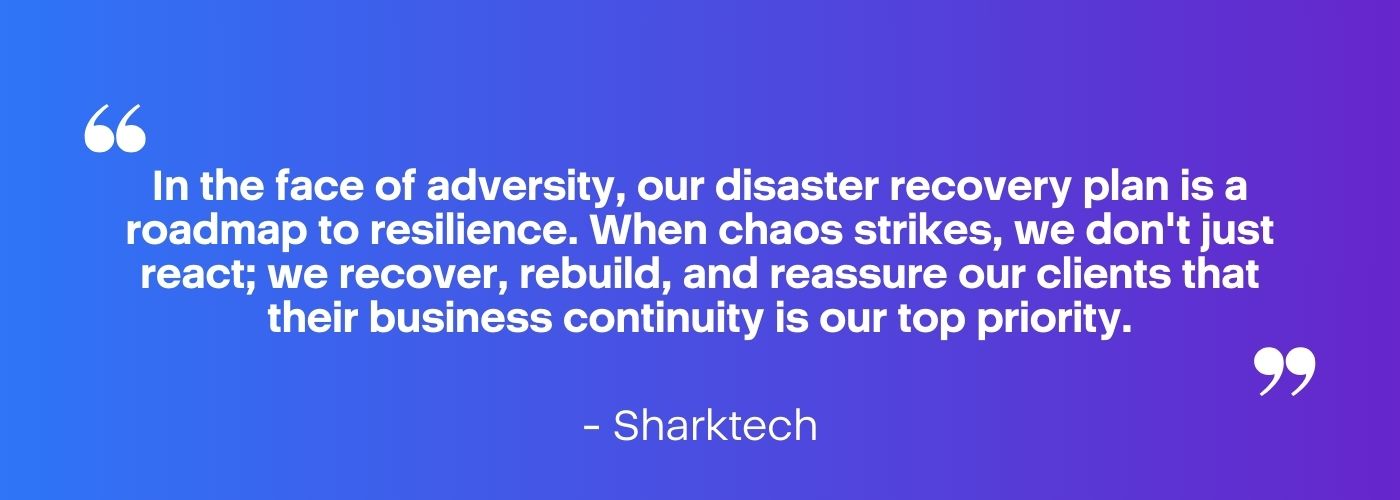
More to Read
The OpenStack Public Cloud Complexity Problem (And Why It’s Costing You)
Choosing the right cloud platform today is akin to trying to pick a needle
Oct
Make Growth and Security Part of Your Public Cloud Management Strategy
Managing today’s cloud infrastructure is no longer just about spinning up servers or
Sep
Leading Cloud Service Providers Explained: Types, Benefits, and How to Choose
94% of businesses now use a cloud solution in some form. Whether it’s
Aug
What is Public Cloud? A Simple Guide For Businesses
What is public cloud? It’s a model of cloud computing where infrastructure and
Jul
What is Cloud Migration? A Practical Guide for Modern Businesses
What is cloud migration? It’s the process of moving digital assets—like data, applications,
Jul
Why Some Businesses Choose Self-Managed Cloud Instead
Cloud computing has revolutionized how businesses deploy, manage, and scale their digital infrastructure.
Apr